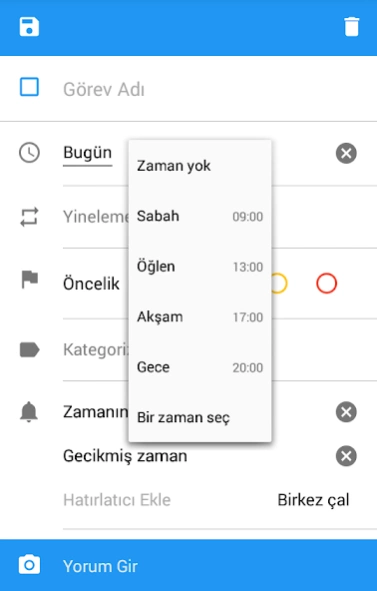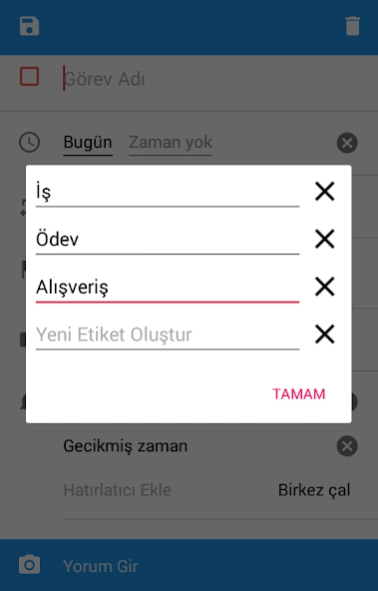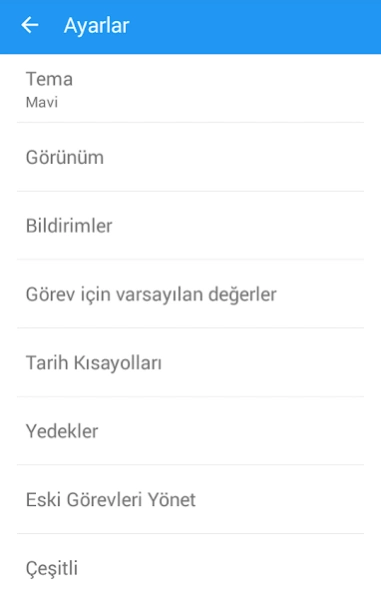To do list 1.6
Continue to app
Free Version
Publisher Description
To do list - Get whatever you wish to do list to-do notes
Shopping List, Work, Paper, also be up all kinds of notes are a reminder feature. Easily create your to-do list.
Key Features
• User-friendly task management
• Grouping tasks in handy task list
• Smart home screen widgets
• Smart Notifications
More information
• add tasks via voice
• Notification sound, vibration and built-in speech
• Icon widget - optional date and future tasks, timer icon
• List Widget - resizable widget displays upcoming tasks
• Status bar - (the notification area) component of keeping up to date
• Quick Task Bar - a quick way to add something hot
• Support for recurring tasks
• Time for Shopping?
• Support: tasks without a due date, day, time served all day at a specific time and Google Tasks
• Bi-directional synchronization
• Many useful configuration options
• predefined task lists
• Integration with Android sharing - sharing and receiving data shared tasks with other applications
• Create a task from the system clipboard contents
• is free to download and use
About To do list
To do list is a free app for Android published in the PIMS & Calendars list of apps, part of Business.
The company that develops To do list is Önal Software. The latest version released by its developer is 1.6.
To install To do list on your Android device, just click the green Continue To App button above to start the installation process. The app is listed on our website since 2016-07-10 and was downloaded 0 times. We have already checked if the download link is safe, however for your own protection we recommend that you scan the downloaded app with your antivirus. Your antivirus may detect the To do list as malware as malware if the download link to org.yapilacaklarlistesi is broken.
How to install To do list on your Android device:
- Click on the Continue To App button on our website. This will redirect you to Google Play.
- Once the To do list is shown in the Google Play listing of your Android device, you can start its download and installation. Tap on the Install button located below the search bar and to the right of the app icon.
- A pop-up window with the permissions required by To do list will be shown. Click on Accept to continue the process.
- To do list will be downloaded onto your device, displaying a progress. Once the download completes, the installation will start and you'll get a notification after the installation is finished.